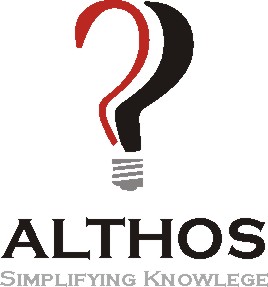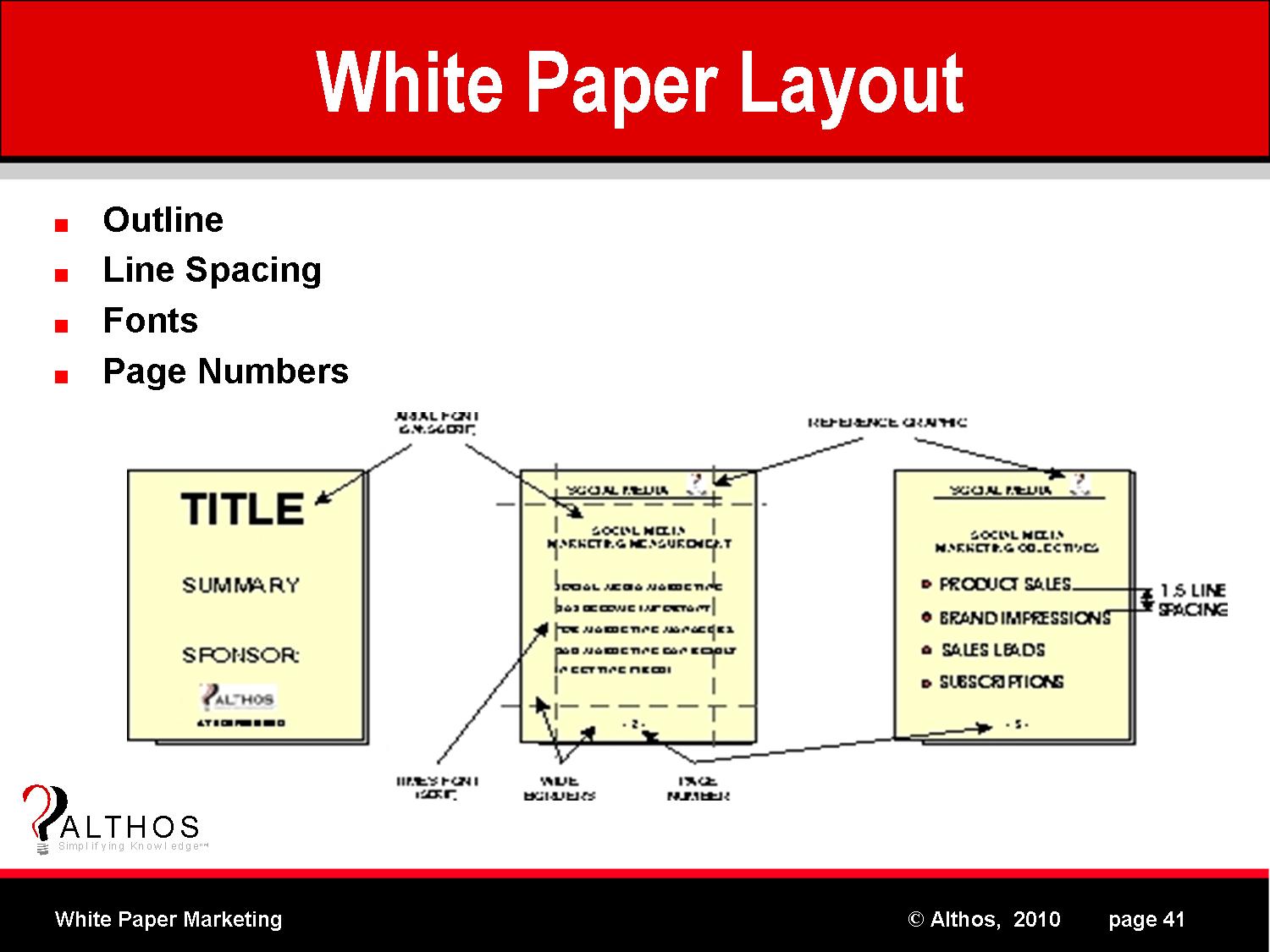 | ||
 White Paper Images |
 White Paper PDF Creation | |
Layout
is the arrangement of media items on a brochure, document or web page.
Many white papers tend to have some common layout attributes such as added
white space, limited use of fonts, and a common graphic appearance.
White Space - White space is the area in a media publication (such as a magazine) that only contains unprinted area. White space can be used to draw attention to a specific object or section on a media item. In general, white papers offer above average white space areas brining attention to critical portions of text and images. Line Spacing - Line spacing is the distance between lines of words or characters. Line spacing may be referenced in the number of line space intervals (2.0 would be 2 line spacing intervals), or in actual distance (specified in mm, inches or pixels). The line spacing used in white papers is commonly 1.5 line lengths or greater. Fonts - A font is a set of information (images or formulas) that is assigned to alphanumeric and other characters, and is used to present (render) the characters in different formats. The key types of fonts include decorative, serif and sans-serif. Serif type is any type of font that has cross strokes on the ends of the letters. Examples of serif fonts include Times, Baskerville and Courier. Serif fonts are easier to read then less detailed fonts such as sans-serif. Serif fonts add authority to text but they can be hard to read, especially on web based graphics. San serif fonts are the expression of text characters in a form that does not (san) contain end strokes (serif) at the ends or tips of the letters. Examples of sans serif fonts include Arial, Helvetica and Tahoma. Although san serif fonts are less formal, they can be much easier to read on web based graphics. White papers generally limit the number of fonts they use to one or two types. Page Numbers - Page numbers can be important to include on white papers because the reader may print the papers and they may need to re-organize the pages. It can also be helpful to include the total number of pages on a white paper with the page number. For example; “page 7 of 12”. Consistent Appearance - The appearance of all pages of a white paper should have a related look (a consistent appearance). This can be accomplished by using the same formatting on each page (borders, styles and fonts), and by the inclusion of a reference graphic on each page, such as the sponsoring company’s logo or by some other unique graphic. This figure shows how several pages may be formatted in a style that is commonly used by white papers. This example shows that the page layout includes added white space in the borders and uses 1.5x line spacing. This white paper only uses two types of fonts; arial (a sans-serif font) for the headings and times new roman (a serif font) for the body text. A reference graphic is included on each page to provide a consistent appearance, and page numbers are included at the bottom of each page. | ||
 more details |
White Paper Marketing Book
White Paper Marketing, More Sales Leads, Less Effort explains how to use white papers to generate lists of highly qualified sales prospects while providing valuable and well received content to readers. Readers will learn how to develop, promote, and track the effectiveness of white paper marketing. $34.99 Printed, $29.99 eBook |